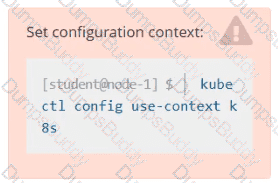CKA Certified Kubernetes Administrator (CKA) Program Questions and Answers
From the pod label name=cpu-utilizer, find pods running high CPU workloads and
write the name of the pod consuming most CPU to the file /opt/KUTR00102/KUTR00102.txt (which already exists).
Score: 7%
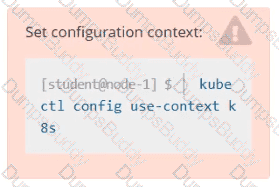
Task
Create a new nginx Ingress resource as follows:
• Name: ping
• Namespace: ing-internal
• Exposing service hi on path /hi using service port 5678
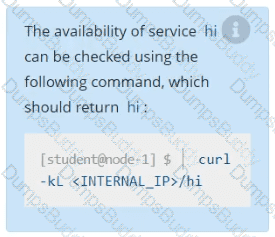
Create a pod with environment variables as var1=value1.Check the environment variable in pod
Score: 7%
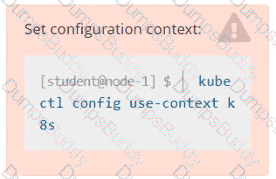
Task
Reconfigure the existing deployment front-end and add a port specification named http exposing port 80/tcp of the existing container nginx.
Create a new service named front-end-svc exposing the container port http.
Configure the new service to also expose the individual Pods via a NodePort on the nodes on which they are scheduled.
Create and configure the service front-end-service so it's accessible through NodePort and routes to the existing pod named front-end.
Score: 5%
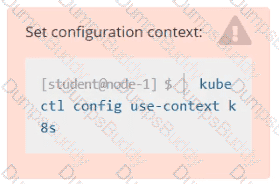
Task
Monitor the logs of pod bar and:
• Extract log lines corresponding to error file-not-found
• Write them to /opt/KUTR00101/bar
Schedule a Pod as follows:
. Name: kucc1
. App Containers : 2
. Container Name/Images :
redis
Memcached
You must connect to the correct host.
Failure to do so may result in a zero score.
[candidate@base] $ ssh Cka000022
Task
Reconfigure the existing Deployment front-end in namespace spline-reticulator to expose port 80/tcp of the existing container nginx .
Create a new Service named front-end-svc exposing the container port 80/tcp .
Configure the new Service to also expose the individual Pods via a NodePort .
You must connect to the correct host.
Failure to do so may result in a zero score.
[candidate@base] $ ssh Cka000046
Task
First, create a new StorageClass named local-path for an existing provisioner named rancher.io/local-path .
Set the volume binding mode to WaitForFirstConsumer .
Not setting the volume binding mode or setting it to anything other than WaitForFirstConsumer may result in a reduced score.
Next, configure the StorageClass local-path as the default StorageClass .
Get list of all the pods showing name and namespace with a jsonpath expression.
You must connect to the correct host.
Failure to do so may result in a zero score.
[candidate@base] $ ssh Cka000055
Task
Verify the cert-manager application which has been deployed to your cluster .
Using kubectl, create a list of all cert-manager Custom Resource Definitions (CRDs ) and save it
to ~/resources.yaml .
You must use kubectl 's default output format.
Do not set an output format.
Failure to do so will result in a reduced score.
Using kubectl, extract the documentation for the subject specification field of the Certificate Custom Resource and save it to ~/subject.yaml.
Set the node named ek8s-node-1 as unavailable and reschedule all the pods running on it.
You must connect to the correct host.
Failure to do so may result in a zero score.
[candidate@base] $ ssh Cka000054
Context:
Your cluster 's CNI has failed a security audit. It has been removed. You must install a new CNI
that can enforce network policies.
Task
Install and set up a Container Network Interface (CNI ) that meets these requirements:
Pick and install one of these CNI options:
· Flannel version 0.26.1
Manifest:
https://github.com/flannel-io/flannel/releases/download/v0.26.1/kube-flannel.yml
· Calico version 3.28.2
Manifest:
https://raw.githubusercontent.com/project calico/calico/v3.28.2/manifests/tigera-operator.yaml
Score: 5%
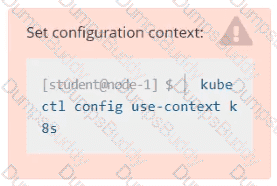
Task
From the pod label name=cpu-utilizer, find pods running high CPU workloads and write the name of the pod consuming most CPU to the file /opt/KUTR00401/KUTR00401.txt (which already exists).
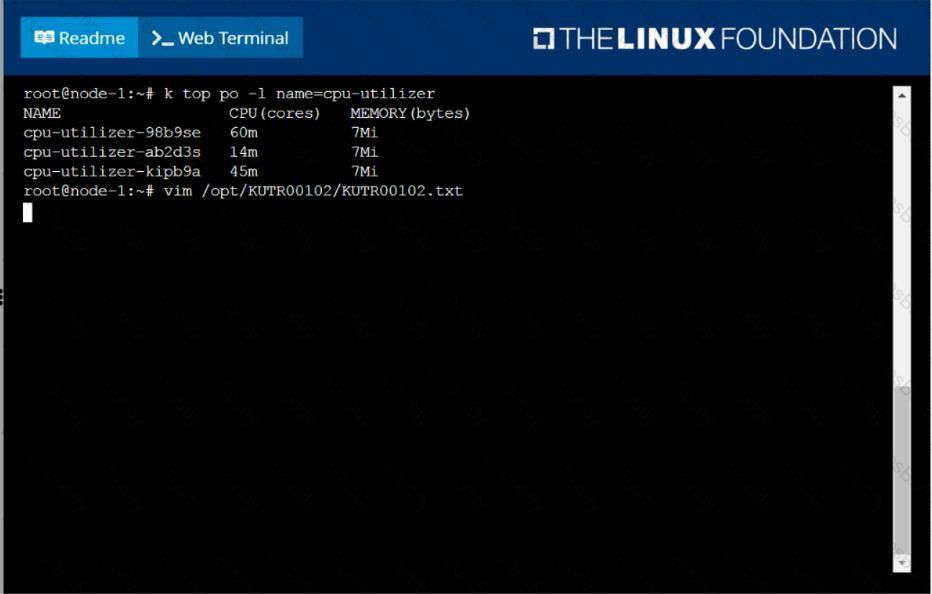 F:\Work\Data Entry Work\Data Entry\20200827\CKA\16 B.JPG
F:\Work\Data Entry Work\Data Entry\20200827\CKA\16 B.JPG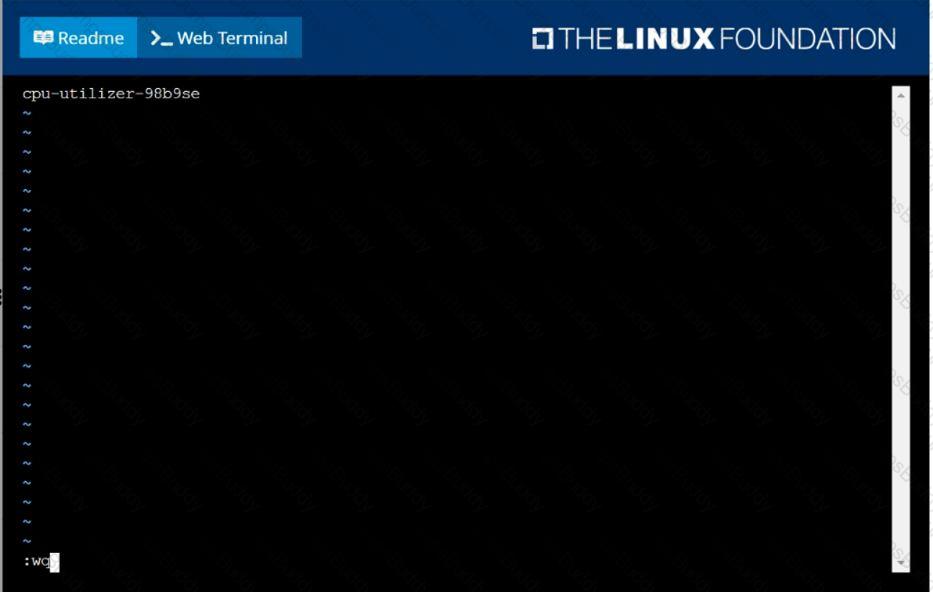 F:\Work\Data Entry Work\Data Entry\20200827\CKA\16 C.JPG
F:\Work\Data Entry Work\Data Entry\20200827\CKA\16 C.JPG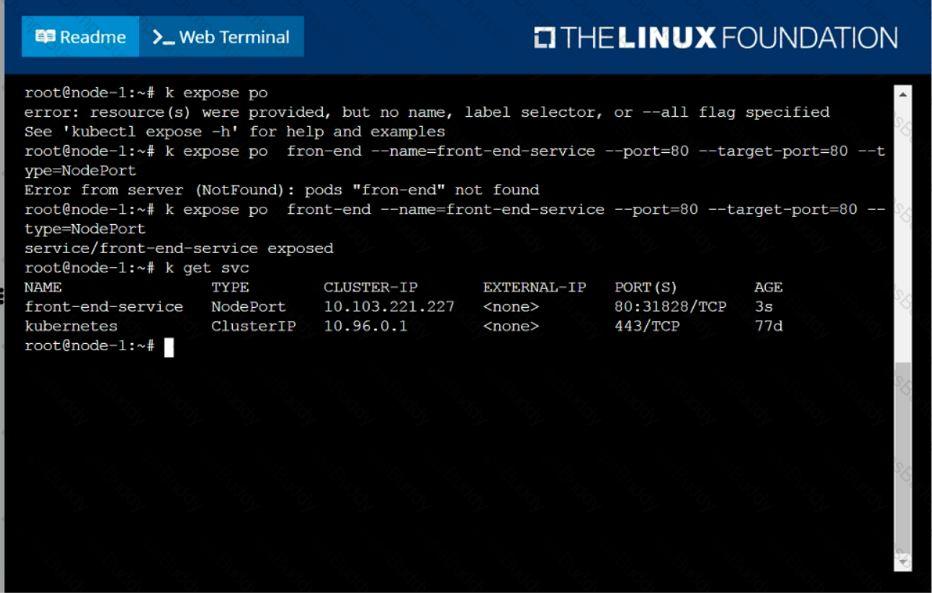 F:\Work\Data Entry Work\Data Entry\20200827\CKA\8 B.JPG
F:\Work\Data Entry Work\Data Entry\20200827\CKA\8 B.JPG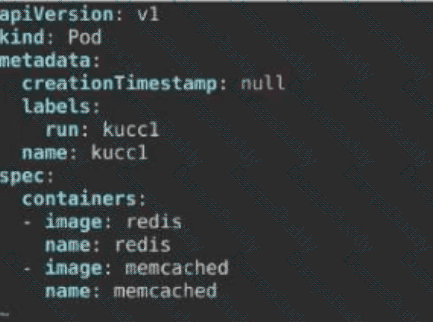 A screen shot of a computer AI-generated content may be incorrect.
A screen shot of a computer AI-generated content may be incorrect.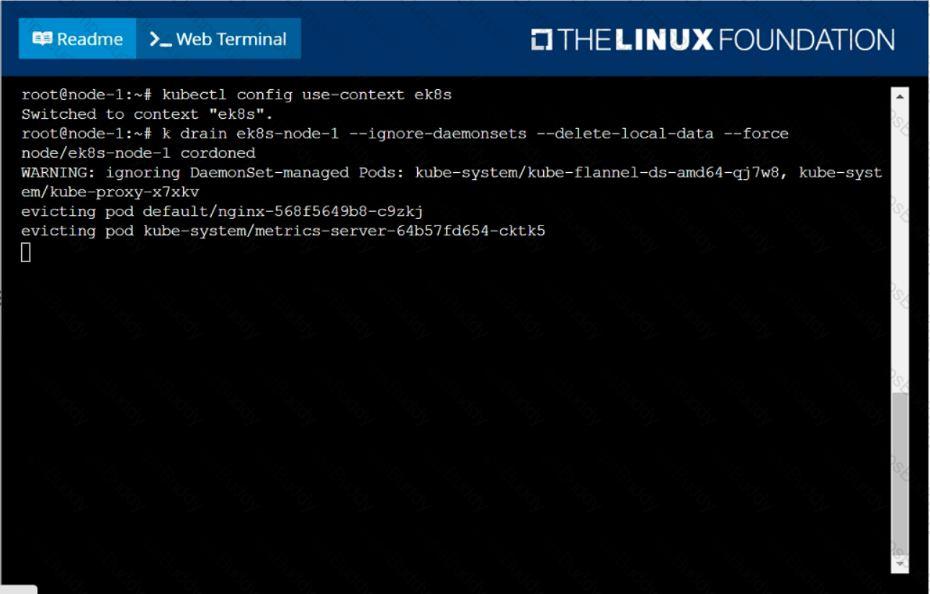 F:\Work\Data Entry Work\Data Entry\20200827\CKA\19 B.JPG
F:\Work\Data Entry Work\Data Entry\20200827\CKA\19 B.JPG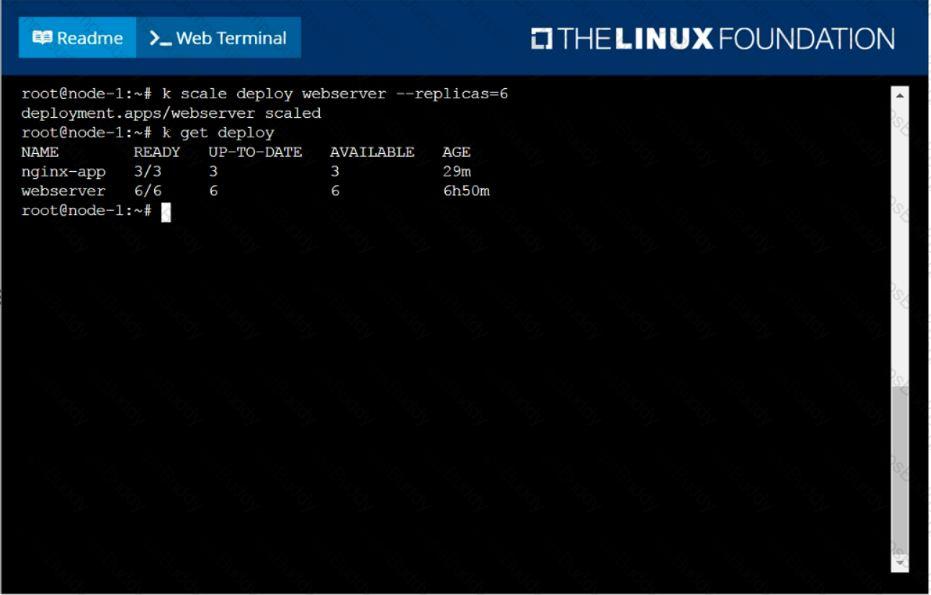 F:\Work\Data Entry Work\Data Entry\20200827\CKA\14 B.JPG
F:\Work\Data Entry Work\Data Entry\20200827\CKA\14 B.JPG