How should a user decrease the apparent difference between the quiet and loud portions of a single audio clip?
How can a user exchange one clip in a sequence for another clip in the Project panel?
What is a benefit of using bins to organize assets rather than using multiple desktop folders for media files?
How can a user quickly navigate to different marker locations by using the Markers panel?
An editor needs to round-trip a sequence, including video, to Adobe Audition for audio enhancements.
Which sequence of events will complete this task?
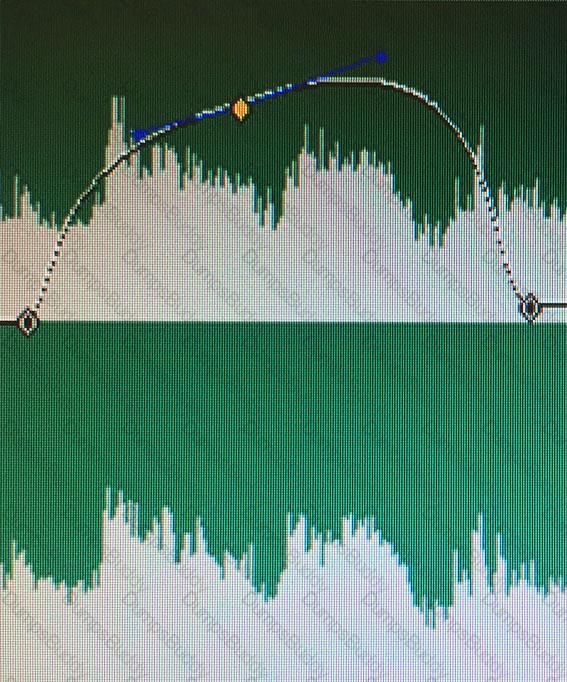
Click the Exhibit tab to view the exhibit.
Which option should be used to create the Bezier handles on the middle keyframe of the clip volume?
How should a user view media-based assets, but no other files including directory files?
Which modifier key should be used to make an edit an Overwrite rather than an Insert when dragging and dropping a clip into a sequence?
Which panel should be used when working with caption data to format the appearance of the text?
Which synchronization point option allows the clips to be synchronized based on the audio waveforms?
When starting a new project, a user wants to change the default transition to Film Dissolve.
Which method can be used to create a new default transition?
A user wants to export a sequence directly to Vimeo with the filename visible over the video.
Which two parameters should the user adjust in Adobe Media Encoder’s Export Settings? (Choose two.)