Scenario: A Citrix Engineer added a second Provisioning Services server to an existing Provisioning Services site for high availability. The engineer copied the virtual hard drive (VHD) files to the store on the new Provisioning Services server. After doing that, the second server stopped showing the disk as 'available' under replication status.
Why is vDisk replication status failing for the new server?
Which set of components and services are specific to the FlexCast Management Architecture (FMA)?
Scenario: StoreFront is currently being used to access internal resources. A Citrix Engineer needs to create a single Fully Qualified Domain Name (FQDN) to access a store internally and externally for the current StoreFront server. The internal FQDN is inside.company.com and the external FQDN is outside.company.com.
Which kind of certificate should the engineer generate to support a wide range of unmanaged devices?
Which two of the listed elements does a Citrix Engineer need to verify when adding a Delivery Controller to an existing XenDesktop site? (Choose two.)
Which two other database server permissions are required in a Provisioning Services farm in addition to 'execute permissions on the stored procedures'? (Choose two.)
Scenario: After configuring high availability for StoreFront servers on the same VLAN, users report intermittent issues accessing Receiver for Web. The NetScaler monitors show both StoreFront servers in an UP state.
What could be causing the issue?
While testing a Delivery Group prior to roll out, a Citrix Engineer notes that closing an application and then launching another takes as long as the first logon of the day.
What could a Citrix Engineer configure to shorten the launch time of subsequent applications?
The database for a XenDesktop environment is offline, but the users in the environment are still able to launch sessions.
How are the users still able to launch sessions?
A Citrix Engineer notices that session lingering is NOT working as expected during periods of high use.
What is the likely cause of this issue?
Scenario: Provisioning Services has been installed to facilitate the deployment of Windows 8 desktops and web servers. A Citrix Engineer is instructed to provision web servers using the Web_Server vDisk. The engineer needs to create a target device and add the device to Active Directory.
The following pieces of information have been provided:
The machine account password for the new server in Active Directory needs to be changed every seven days. As the Citrix Engineer, use the existing site, store, and device collection to implement the tasks below.
Tasks:
1. Create a target device named CCHWebServer.
2. Assign the Web_Server vDisk to the newly created target device.
3. Enable AD account password management on the vDisk.
4. Enable automatic password support in the properties of the current server.
5. Create a machine account in AD for the target device and place the machine account in the Web Server OU.
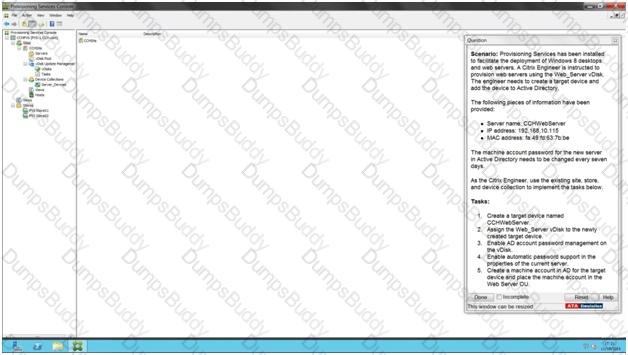
Scenario: A Citrix Engineer at CCH needs to provide owners of a specific application with delegated administrative rights to perform specific tasks on their application and the servers hosting their application.
The application owners need permissions to do the following:
Permissions should be specifically granted to the CCH\MedAppAdmins group and assigned to a custom scope.
Tasks:
1. Create a custom role named MedAppAdmins.
2. Assign only the required permissions to the newly created role.
3. Create a custom scope named MedAppScope for the application owners' delivery group.
4. Assign this role to the CCH\MedAppAdmins group.
5. Assign this group to the newly created scope: MedAppScope.
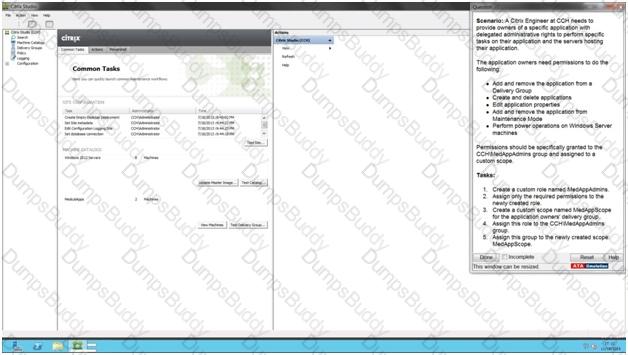
Scenario: A Citrix Engineer must provide students in the Cardiology program at CCH with Windows 8 virtual desktops. These students will use hosted applications through Receiver. Personalization of the Windows 8 virtual desktops is NOT required.
Tasks:
1. Create the appropriate machine catalog and name it XD_POOLED 1.
2. Create 10 virtual desktops for students in the Cardiology program.
3. Ensure each virtual desktop is assigned 2 Virtual CPUs.
4. Set the memory size for the virtual desktops to 8 GB.
5. Use the Network 0 network interface card.
6. Create Active Directory computer accounts for the virtual desktops in the CCH Virtual Desktops organizational unit (OU).
7. Use the following account naming scheme for the virtual desktops: TrainingDesk001 – TrainingDesk010.
8. Create the virtual desktops from the WDK_8_1 master image.
9. Create the appropriate Delivery Group named CCH_Training_Desktops, and configure it according to the requirements above. Students in the Cardiology program are members of the Training Desktops user group.
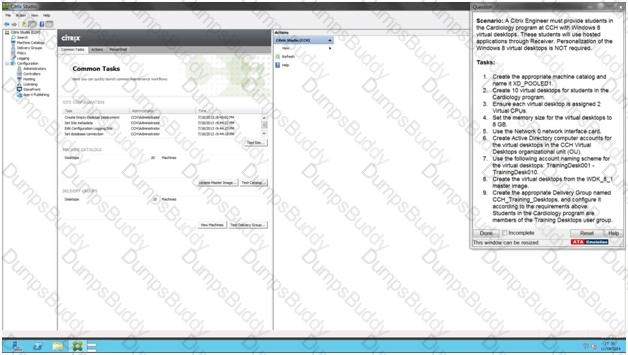
Scenario: Provisioning Services has been installed to facilitate the deployment of server OS and desktop OS machines. Currently, a pool of Windows 8 desktop OS machines is being used by the Imaging and Radiology team. A virtual machine OU named CCH Virtual Desktops has been created. However, users on the Imaging and Radiology team need to use their medical imaging applications that CANNOT be installed on their workstations due to insufficient resources.
As the Citrix Engineer, you have been asked to provision desktop OS machines with sufficient resources to three Imaging and Radiology team members in order to allow them to use their new applications. All three of the desktop OS machines should be assigned the Win8 vDisk, and the desktop OS machines should maintain changes after reboot. Members of the Imaging and Radiology team need to be able to log into the CCH.com domain.
The Windows 8 virtual machines were already created with the following information:
CCHWin802 - IR Desktop 2
CCHWin803 - IR Desktop 3
In order to save time, a copy of an existing Window 8 base image vDisk was created and named Win8 and is stored in the PVS StoreOI store.
As the Citrix Engineer, use the existing site, store, and device collection to implement the tasks below.
Tasks:
1. Create and configure all 3 of the Windows 8 desktop OS machines as target devices to boot using the Win8 vDisk.
2. Name the target devices CCHWin801, CCHWin802, and CCHWin803.
3. Modify the vDisk as necessary to meet the requirements outlined in the scenario.
